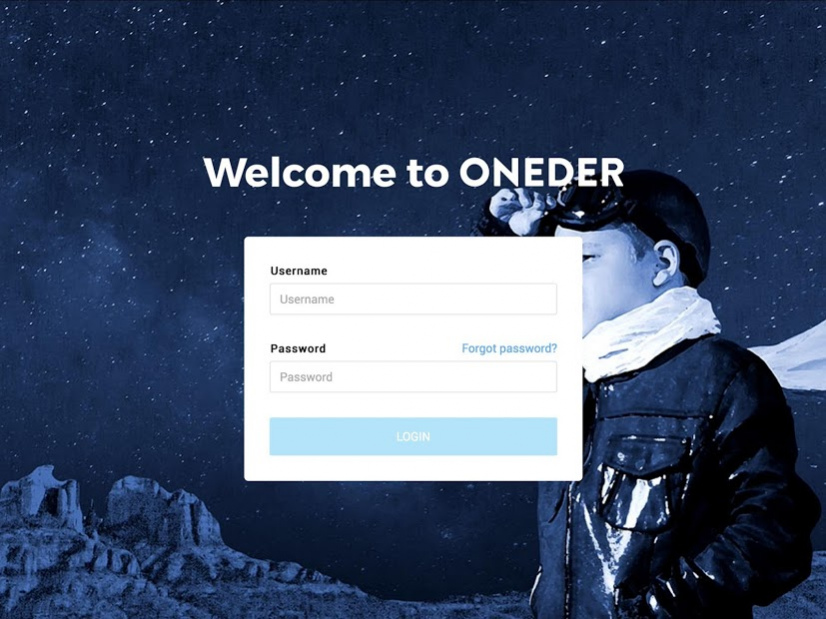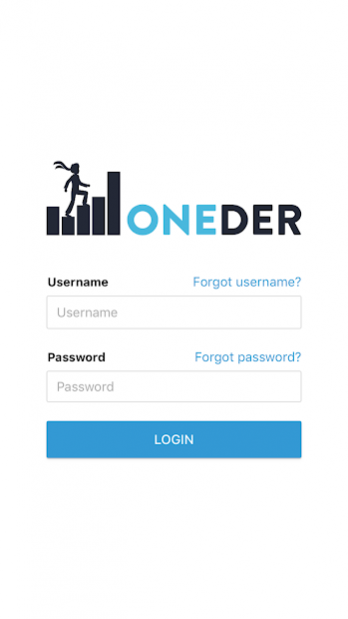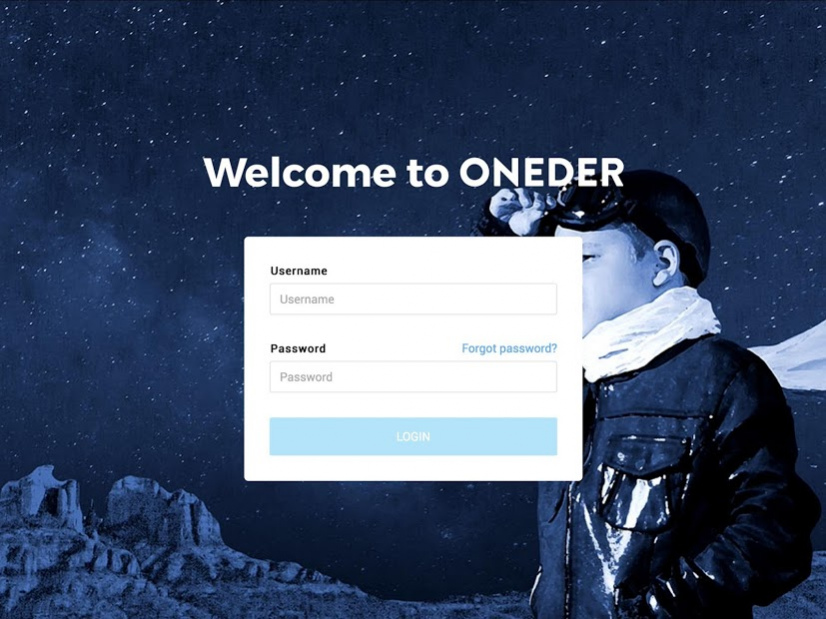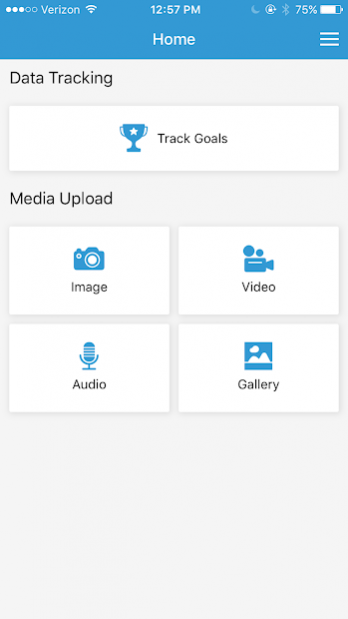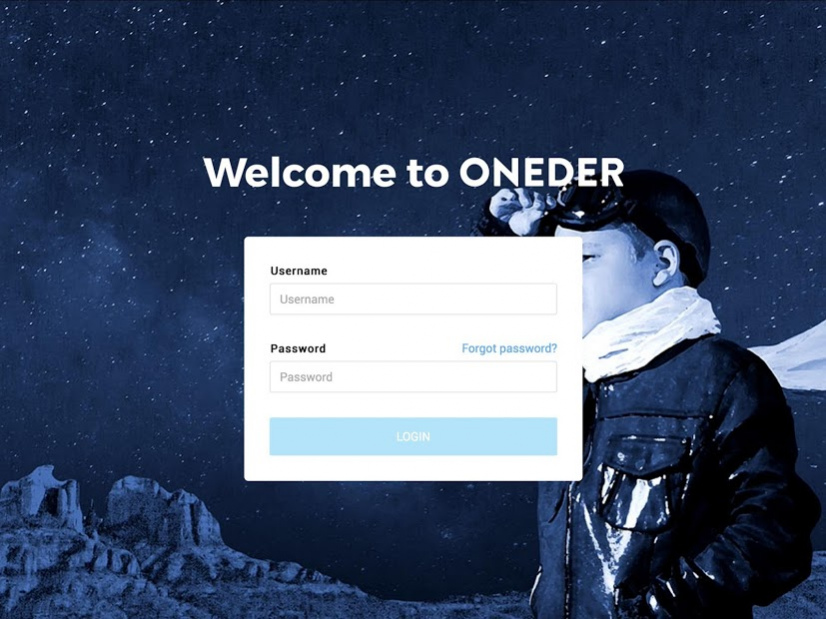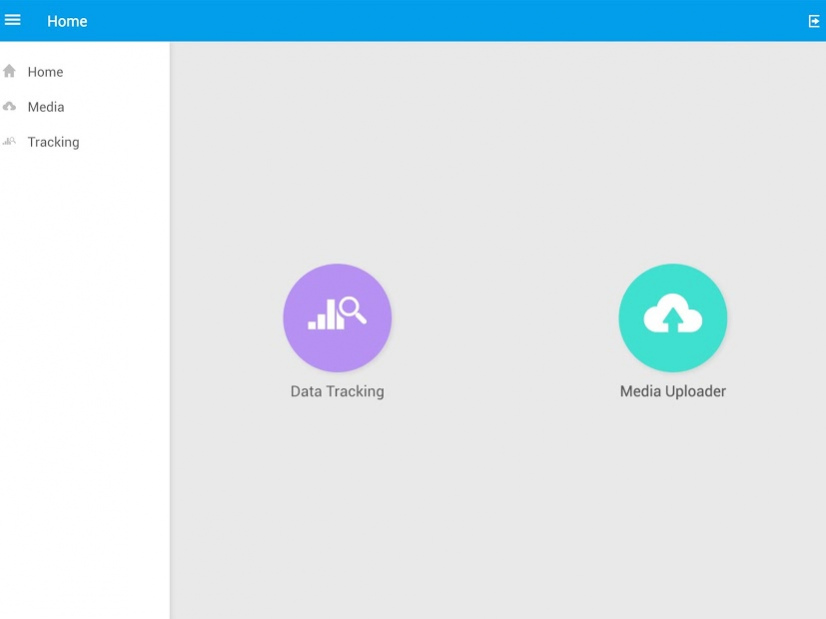Oneder Sidekick 2.0.4020188
Free Version
Publisher Description
Real-time data collection measures progress and provides actionable insight for adjustments; leading to decision making that is data-driven, instruction that is personalized, and progress that is measurable and transparent.
The Oneder Sidekick should be used in conjunction with the online Oneder Editor to enable manual data tracking towards behavior, academic and functional academics. Data collected using the teacher app is automatically updated to provide custom graphs makes progress transparent and provides actionable insight on the student, classroom, and district.
Custom reporting on individual, classroom, and district-wide progress provides the transparency district administrators need for IEP and indicator compliance.
Oneder Sidekick also enables teachers, clinicians and parents to capture custom media in the learners’ environment and incorporate it into their lessons allowing for an individualized user experience.
**A Oneder account is required to use this application.
About Oneder Sidekick
Oneder Sidekick is a free app for Android published in the Teaching & Training Tools list of apps, part of Education.
The company that develops Oneder Sidekick is Oneder. The latest version released by its developer is 2.0.4020188.
To install Oneder Sidekick on your Android device, just click the green Continue To App button above to start the installation process. The app is listed on our website since 2018-10-02 and was downloaded 3 times. We have already checked if the download link is safe, however for your own protection we recommend that you scan the downloaded app with your antivirus. Your antivirus may detect the Oneder Sidekick as malware as malware if the download link to com.specialneedsware.oneder.teacher is broken.
How to install Oneder Sidekick on your Android device:
- Click on the Continue To App button on our website. This will redirect you to Google Play.
- Once the Oneder Sidekick is shown in the Google Play listing of your Android device, you can start its download and installation. Tap on the Install button located below the search bar and to the right of the app icon.
- A pop-up window with the permissions required by Oneder Sidekick will be shown. Click on Accept to continue the process.
- Oneder Sidekick will be downloaded onto your device, displaying a progress. Once the download completes, the installation will start and you'll get a notification after the installation is finished.